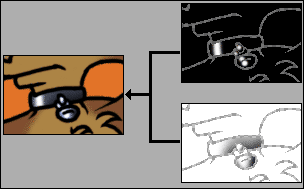
| Al's Photoshop Tutorial | Advanced Concepts |
Some surfaces are simple enough that they can be imitated with simple brushes. Anything that needs to look shiny, such as metal, leather, or anything wet, can be given that shine by reflecting light back in bright, sharp bands or dots. I'm going to set up shade and highlight layers just above the soft color layer, as in Step 8 and Step 9. Below, you can see the the final result and separation of shading the collar.
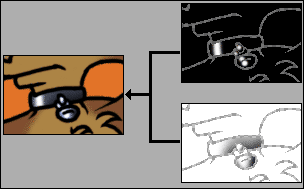
The shade was done the old way with the airbrush, but the highlights were drawn with a solid brush. Note that the cylindrical collar reflects in a sharp band, and the more rounded metal part reflects in more circular spots. Here's another example and separation of another simple detail area, the eyes:
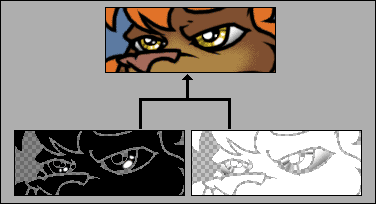
Again, the bright spots were drawn with a solid brush, but this time the shade on the irises was drawn with a very, very small airbrush, in lines radiating from the pupil.
Well, I think I've shown that these small and simple detailed surfaces can be made just by picking the right brushes and putting a little extra effort into shading. But what about larger areas? You wouldn't want to draw every single strand of fur independently. Next, we'll start playing with custom brushes and the smudge tool to create some basic textured long fur.
| Back: Overview | Home | Next: Long Fur |